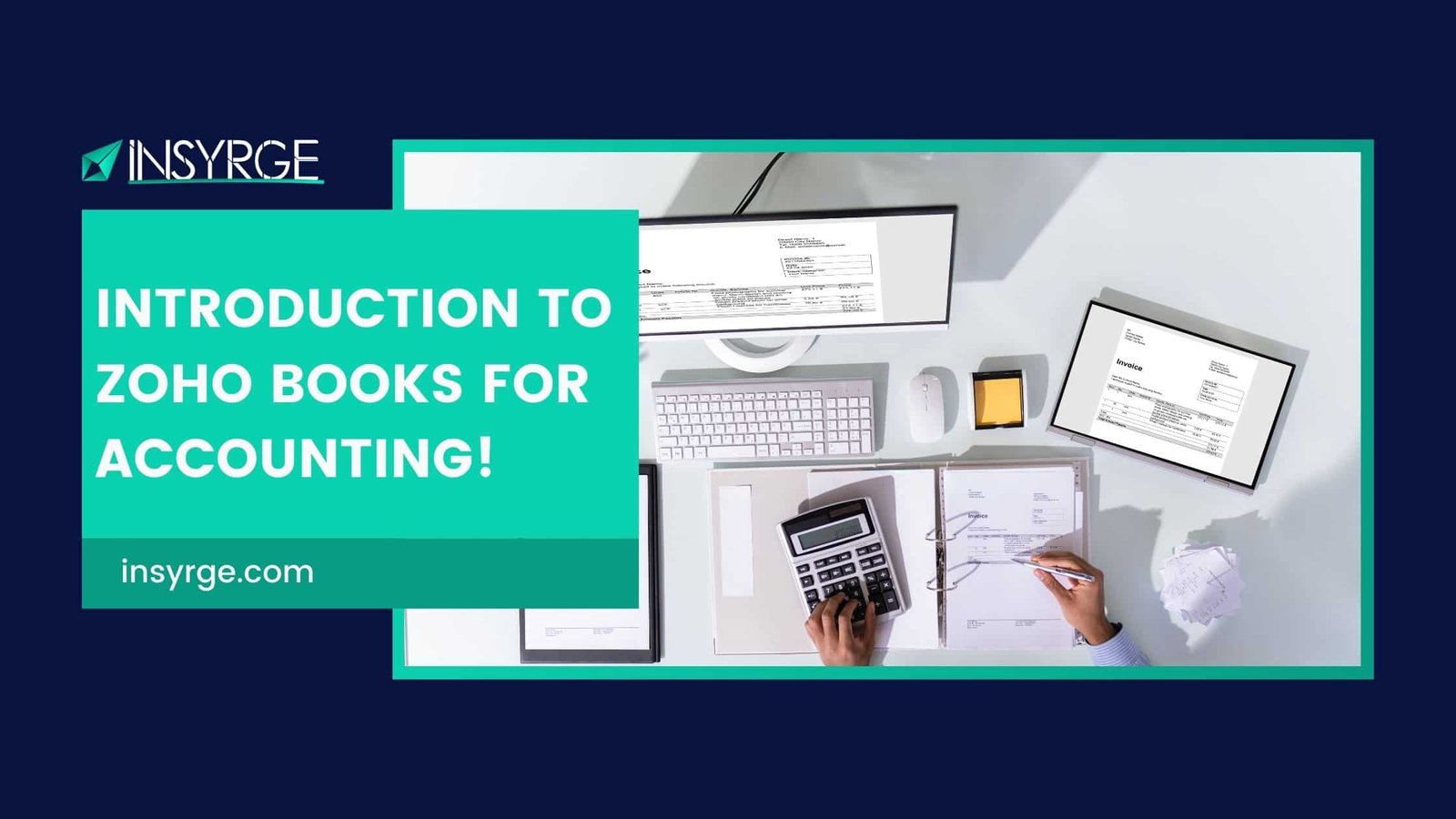An In-Depth Introduction to Zoho Books for Accounting
In the fast-paced world of business, managing finances is a critical aspect that can make or break an organization’s success. Zoho Books, a comprehensive accounting software solution, has emerged as a game-changer for businesses of all sizes, providing a user-friendly and powerful platform to streamline financial processes. In this detailed introduction, we will explore the core features and functionalities of Zoho Books, shedding light on how this innovative tool can empower businesses to achieve financial clarity, efficiency, and success.
Understanding Zoho Books
1. Cloud-Based Accounting
– Zoho Books is a cloud-based accounting software, offering the flexibility of anytime, anywhere access to your financial data.
– The cloud infrastructure ensures real-time collaboration and data security, allowing businesses to stay agile in a digital landscape.
2. User-Friendly Interface
– Zoho Books boasts an intuitive and user-friendly interface, making it accessible to users with varying levels of accounting expertise.
– The clean design and organized layout contribute to a seamless user experience.
Key Features of Zoho Books
1. Financial Management
– Chart of Accounts: Zoho Books allows you to create a comprehensive chart of accounts tailored to your business structure.
– Bank Reconciliation: Streamline the reconciliation process by connecting your bank accounts and automatically matching transactions.
2. Invoicing and Billing
– Customizable Invoices: Create professional and branded invoices with customizable templates.
– Automated Recurring Invoices: Set up recurring invoices for subscription-based services, ensuring timely payments.
3. Expense Tracking
– Receipt Scanning: Simplify expense tracking by scanning and attaching receipts directly to transactions.
– Expense Categorization: Categorize expenses for accurate financial reporting and analysis.
4. Inventory Management
– Product and Service Tracking: Manage your inventory efficiently by tracking products and services.
– Stock Level Alerts: Set up alerts to notify you when stock levels are low, preventing stockouts.
5. Financial Reporting
– Comprehensive Reports: Access a variety of financial reports, including profit and loss statements, balance sheets, and cash flow statements.
– Customizable Reports: Tailor reports to meet specific business requirements and gain deeper insights into financial performance.
6. Collaboration and Accessibility
– User Permissions: Define user roles and permissions to control access to sensitive financial information.
– Multi-User Collaboration: Facilitate collaboration among team members, accountants, and stakeholders for real-time financial management.
7. Tax Management
– Automated Tax Calculations: Zoho Books simplifies tax management by automating tax calculations based on your business location and tax rules.
– GST and VAT Compliance: Stay compliant with GST, VAT, and other tax regulations with Zoho Books’ built-in features.
8. Time Tracking
– Billable Hours: Track billable hours for projects and seamlessly convert them into invoices.
– Client Collaboration: Allow clients to view and approve time entries, enhancing transparency in billing.
9. Integration with Zoho Suite
– Zoho Integration: Zoho Books seamlessly integrates with other applications in the Zoho suite, such as Zoho CRM, Zoho Inventory, and Zoho Projects.
– Third-Party Integrations: Connect Zoho Books with third-party applications for a holistic business solution.
Getting Started with Zoho Books
1. Sign-Up and Account Creation
– Begin your Zoho Books journey by signing up for an account.
– Provide essential business information to set up your account and customize settings.
2. Data Migration
– Import existing financial data by using the data migration tools provided by Zoho Books.
– Ensure a smooth transition from your previous accounting system to Zoho Books.
3. Customization and Settings
– Tailor Zoho Books to your business by customizing settings such as currency, time zone, and language preferences.
– Configure tax settings and other parameters to align with your specific business requirements.
4. Connecting Bank Accounts
– Enhance efficiency by connecting your bank accounts to Zoho Books.
– Enable automatic bank feeds to streamline the reconciliation process.
5. Creating Invoices and Expenses
– Generate your first invoice by utilizing the customizable templates.
– Add expenses and receipts to start tracking financial transactions within Zoho Books.
6. Exploring Modules
– Familiarize yourself with the various modules in Zoho Books, including Sales, Purchases, Banking, and Reports.
– Navigate through each module to understand its role in the overall financial management process.
7. Integration with Zoho Suite
– Connect Zoho Books with other Zoho applications to create a cohesive business ecosystem.
– Explore the seamless flow of data between Zoho Books, Zoho CRM, and Zoho Inventory for enhanced collaboration.
Advanced Features and Future Expansion
1. Collaboration with Accountants
– Collaborate with accountants and financial advisors by providing them with access to specific modules.
– Simplify the year-end closing process and facilitate seamless communication with financial professionals.
2. Mobile Accessibility
– Access Zoho Books on-the-go through the mobile app.
– Create invoices, track expenses, and stay connected with your financial data from your mobile device.
3. Scalability
– Zoho Books is designed to scale with your business.
– As your business grows, explore additional features and modules to meet evolving financial needs.
Conclusion: Empowering Financial Success with Zoho Books
In conclusion, Zoho Books emerges as a comprehensive and user-friendly accounting solution that empowers businesses to take control of their financial processes. Whether you are a small startup or an established enterprise, Zoho Books provides the tools necessary to streamline invoicing, track expenses, manage inventory, and gain actionable insights through robust reporting. By embracing the power of Zoho Books, businesses can navigate the complexities of financial management with confidence, setting the stage for sustained growth and success in an ever-changing business landscape. Welcome to a realm where financial clarity meets operational efficiency, and your journey towards financial success begins with the versatile capabilities of Zoho Books.
If you have any questions please forward them to info@insyrge.com