Convert Lead From Contact: Your Zoho CRM Data Recovery Solution
Tired of accidentally converting leads to contacts or companies in Zoho CRM? Introducing Convert Lead From Contact – the game-changing extension that effortlessly reverses this process. With just a few clicks, you can seamlessly convert contacts or companies back into leads, restoring your data to its original state.
Easily installable from the Zoho Marketplace, Convert Lead From Contact offers a convenient and time-saving solution for maintaining data accuracy in your CRM.
Let’s dive in and explore how ‘Convert Lead From Contact’ can streamline your workflow.
Installing the Extension
Access the Zoho Marketplace: Go to the Zoho Marketplace.
Search for the extension: Search for “Convert Lead From Contact”.
How to restore Leads?
After installing the extension, now, you’ll see a button example: ‘Convert To Lead’ in the upper right corner of the modules, named Contact, Deal, and Account in Zoho CRM.
1. Accounts
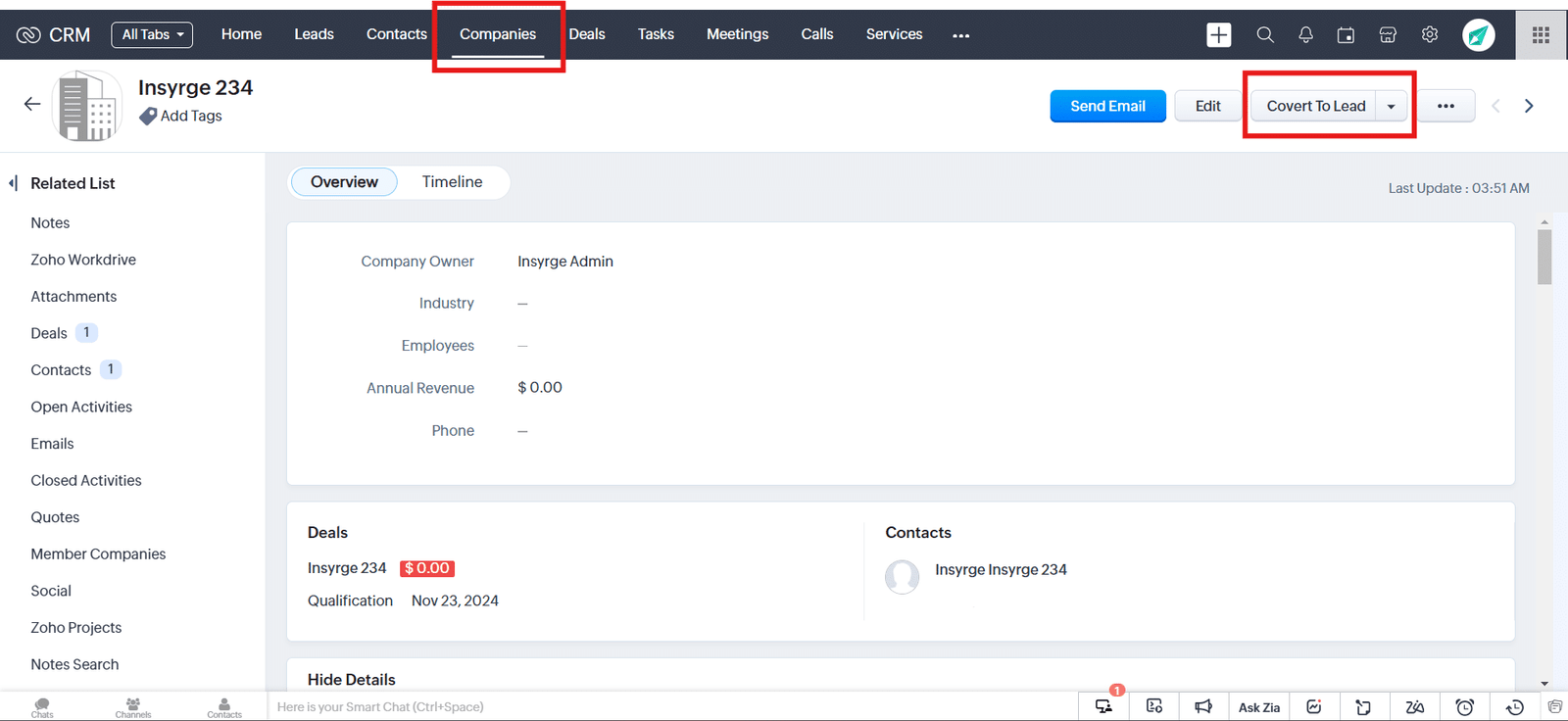
2. Contacts

3. Deals

4. Multiple Records
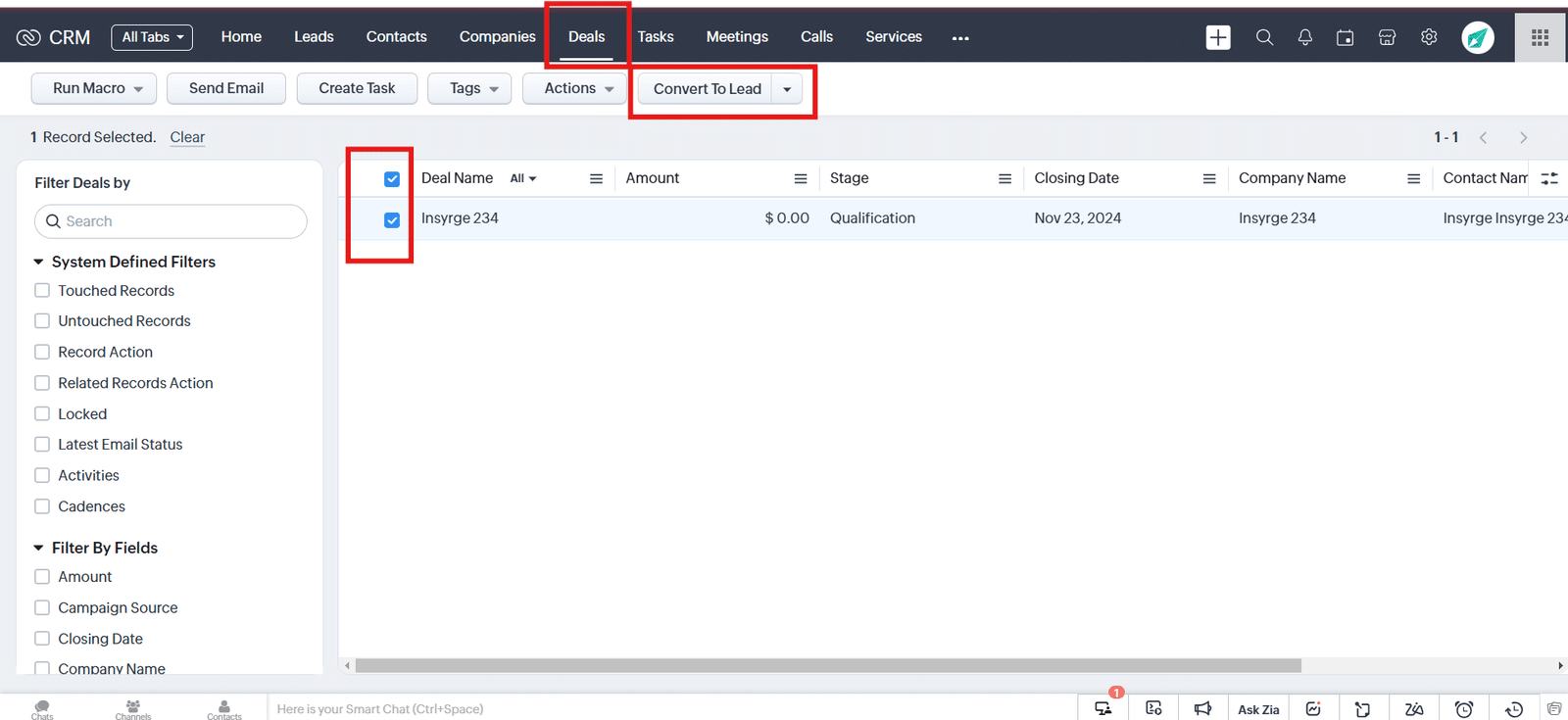
For more reference, watch the full YouTube tutorial video now!
Read Our Privacy Policy and Our Terms and Conditions



