Mastering Zoho CRM Integration: A Comprehensive Guide to Rest API with Postman
Leveraging Zoho CRM Rest API: A Step-by-Step Guide
Are you looking to harness the power of Zoho CRM through its Rest API? You’re in the right place! In this guide, we’ll walk you through the process of accessing Zoho CRM’s Rest API using Postman. Postman is a popular collaboration platform for API development, and with the provided link, you’ll have a seamless online experience.
Step 1
Accessing the Zoho CRM Rest API Collection
To get started, visit the following link: Zoho CRM Rest API Collection. This link will take you to a Postman workspace dedicated to Zoho CRM developers.
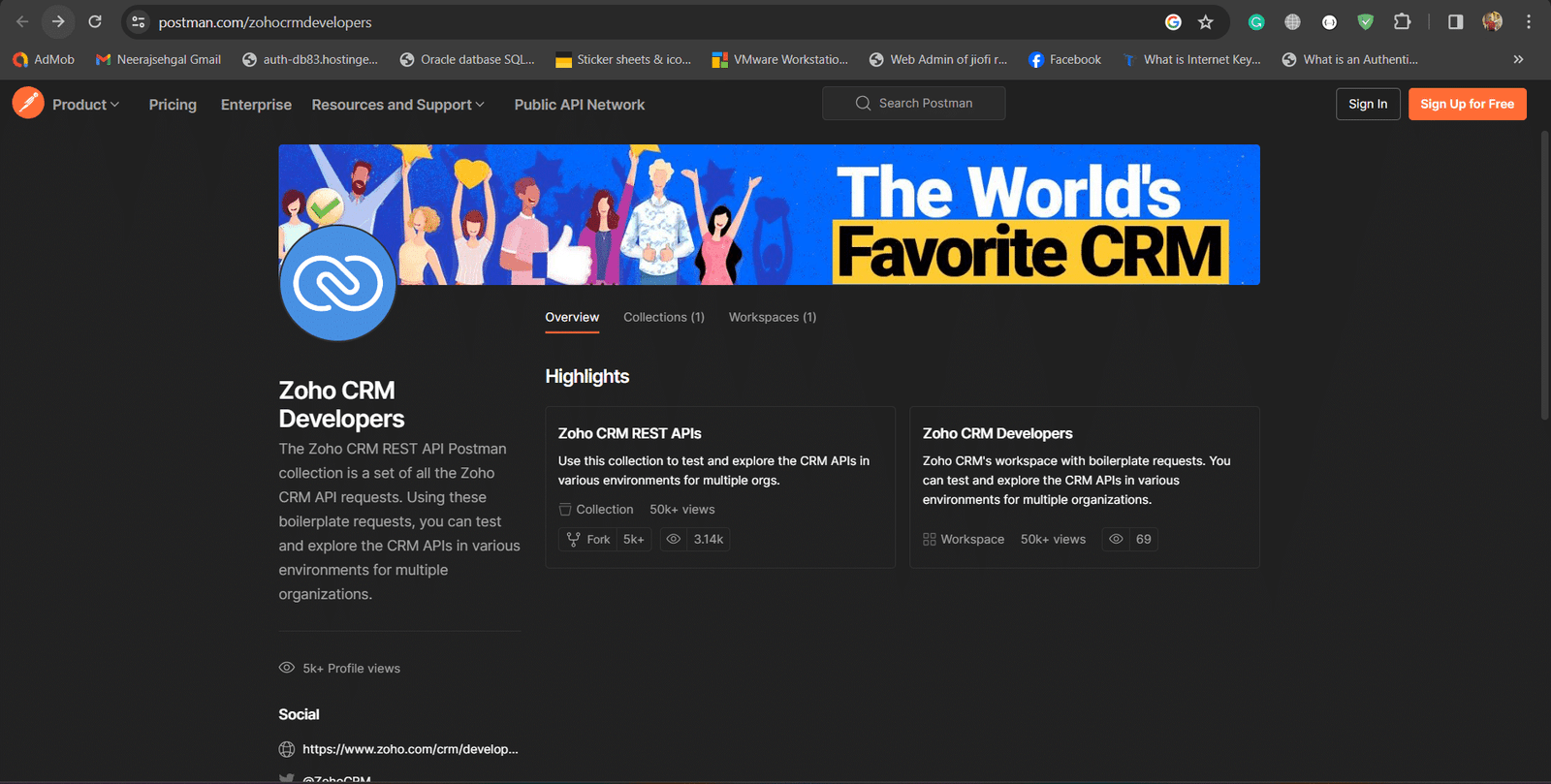
Step 2
Exploring the Collection
Once you’re on the Postman workspace, take a moment to explore the collection. It contains a set of requests and endpoints that cover various functionalities of the Zoho CRM Rest API. This comprehensive collection is designed to make your integration process smoother.
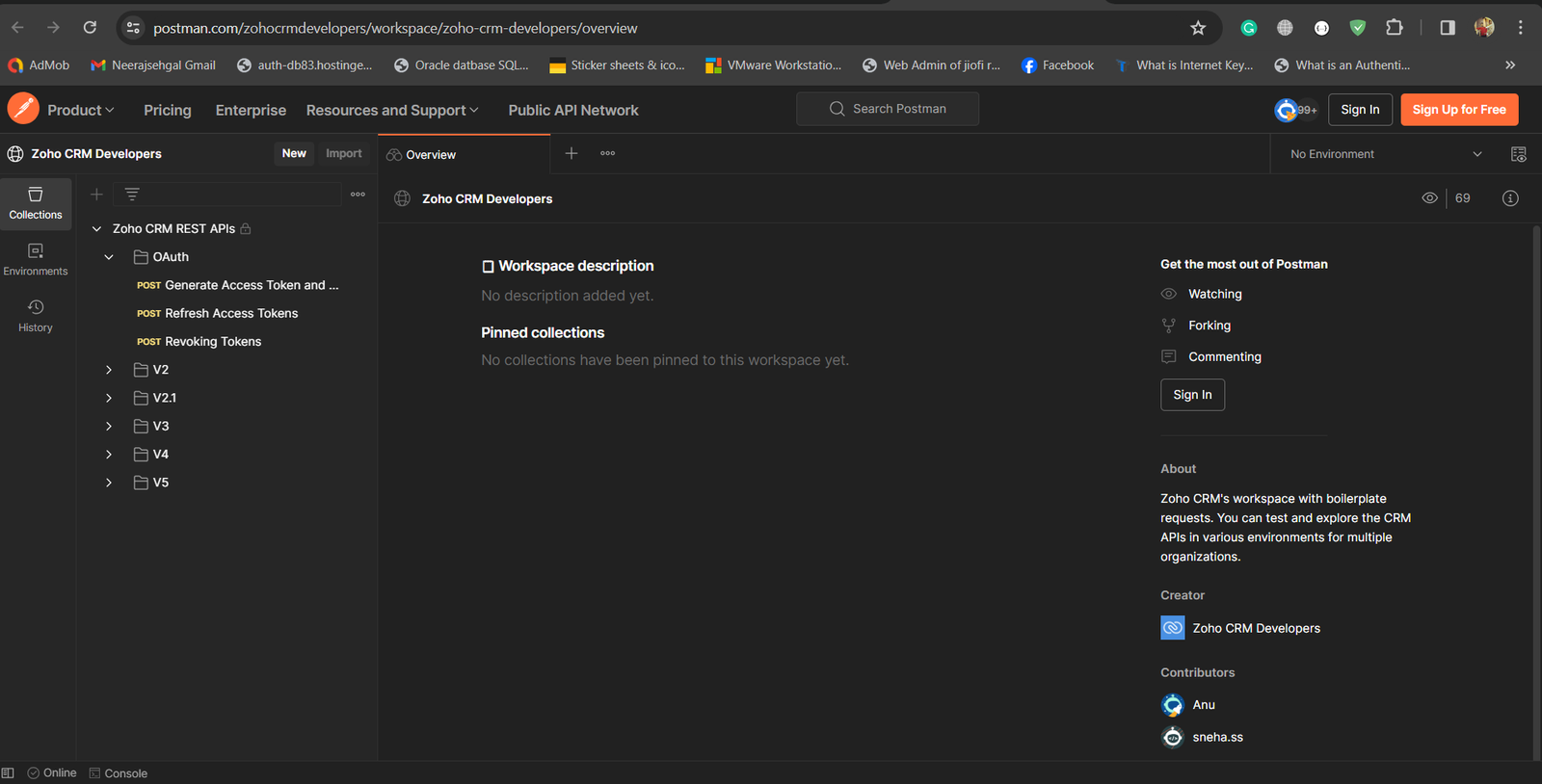
Step 3
Setting Up Postman Environment
To make your interactions with the Zoho CRM Rest API seamless, it’s recommended to set up a Postman environment. This allows you to manage variables, headers, and other parameters easily. Refer to the Postman documentation for guidance on setting up environments if you’re new to this feature.
Step 4
Authentication
Authentication is a crucial step in utilizing the Zoho CRM Rest API. The collection provides examples of how to authenticate your requests properly. Follow the guidelines within the collection to ensure secure and authorized access.
Step 5
Making API Requests
With everything set up, start making API requests. The collection covers a range of actions, from retrieving data to creating and updating records. Tailor the requests to your specific needs, and observe the responses to ensure your integration is functioning as expected.
Step 6
Troubleshooting
Encountered an issue? Don’t worry. The collection includes examples and responses that can help you troubleshoot common problems. Additionally, refer to Zoho CRM’s official documentation for detailed information on each endpoint.
Conclusion
By leveraging the Zoho CRM Rest API through Postman, you can enhance your CRM experience and streamline your workflows. Take advantage of the provided collection to explore the possibilities and integrate Zoho CRM seamlessly into your applications.
Ready to get started? Access the Zoho CRM Rest API Collection now and unlock the full potential of Zoho CRM in your development projects!
If you have any questions please forward them to info@insyrge.com






